Terraform S3 Backend
Table of contents

Hashicorp terraform supports multiple backends out of which S3 is one of the them. If you are an AWS customer and looking forward to stay within AWS boundary then s3 backend is the right choice for you. Find more details
S3 Backend
S3Backend supports
State storagewith s3 bucketHistory of state fileswith s3 bucket versioning (recommended)State lockingwith Dynamodb table(recommended)
Setting Up Backend Infra
We just need to create a S3 bucket and a dynamodb table with the configuration defined by the s3backend. You can create the resources by using the below commands or manually following the steps defined below:
git clone git@github.com:BalmanRawat/terraform-s3backend.git
cd terraform-s3backend
make init
## update the variables.tf file if necessary
make apply
S3 Bucket Requirements
- Any existing bucket or new one
- Versioning enabled (recommended)
- Encryption enabled (recommended)
- IAM Policy required by terraform to make S3 bucket API calls
{
"Version": "2012-10-17",
"Statement": [
{
"Effect": "Allow",
"Action": "s3:ListBucket",
"Resource": "arn:aws:s3:::backend-bucket"
},
{
"Effect": "Allow",
"Action": ["s3:GetObject", "s3:PutObject", "s3:DeleteObject"],
"Resource": "arn:aws:s3:::backend-bucket/path/to/my/key"
}
]
}
DynamoDB Table Requirements
DynamoDB table is optional but terraform will not be able to lock the state file.
- The table must have a partition key named
LockIDwith type of String - IAM Policy required by terraform to make DynamoDB API calls
{
"Version": "2012-10-17",
"Statement": [
{
"Effect": "Allow",
"Action": [
"dynamodb:GetItem",
"dynamodb:PutItem",
"dynamodb:DeleteItem"
],
"Resource": "arn:aws:dynamodb:*:*:table/backend-table"
}
]
}
Using the backend
To make use of the backend we need to configure backend in the terraform settings.
Example configuration. Find all the possible configuration here
terraform {
backend "s3" {
bucket = "<bucket-name>"
key = "<bucket-key-for-terraform-state-file"
region = "<aws-region>"
dynamodb_table = "<dynamodb-table>"
}
}
OR
make use of the examples in the repository.
git clone git@github.com:BalmanRawat/terraform-s3backend.git
cd terraform-s3backend/examples
make init
## replace the bucket-name, key, region, dynamodb_table with your bucket
make apply
Once we apply the change we should be able to see similar changes in the bucket and table as shown below:
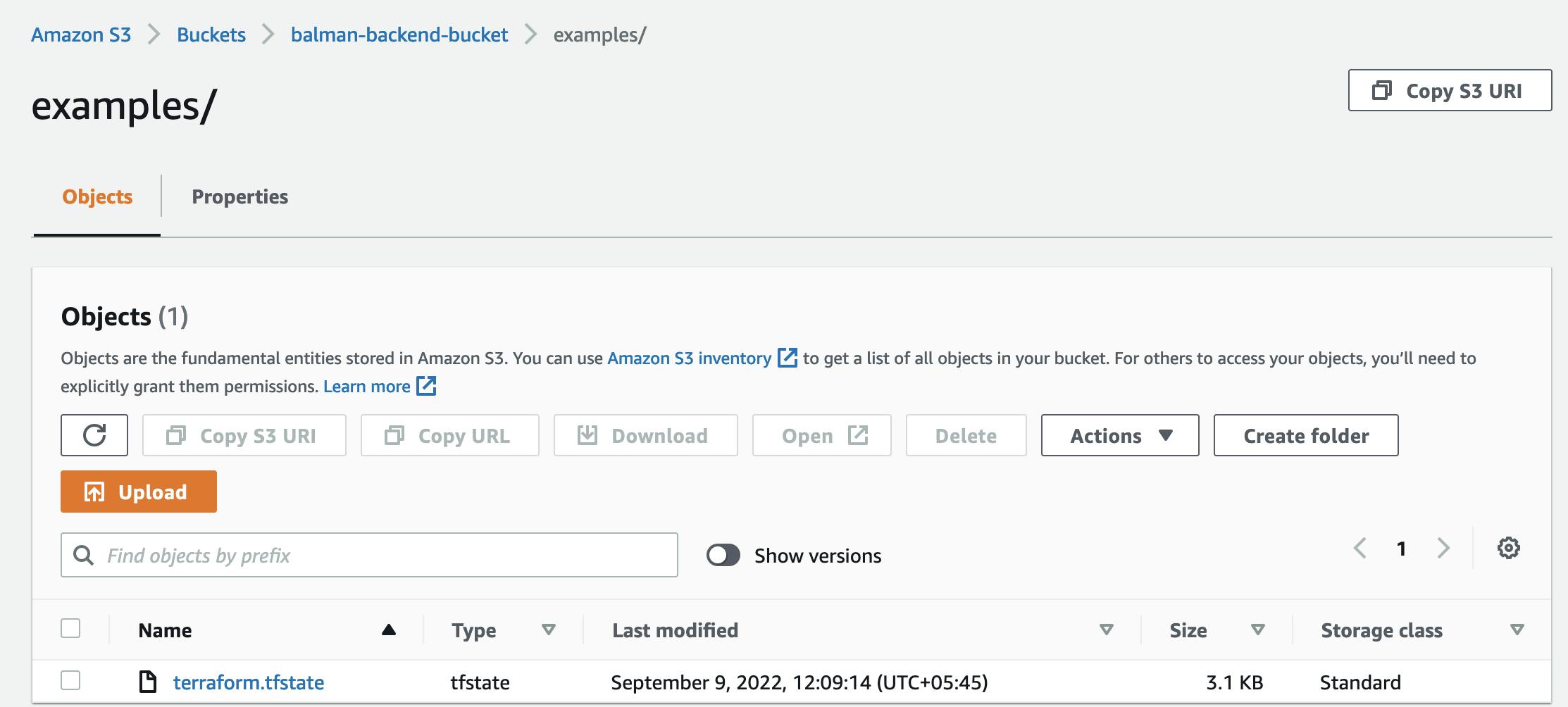
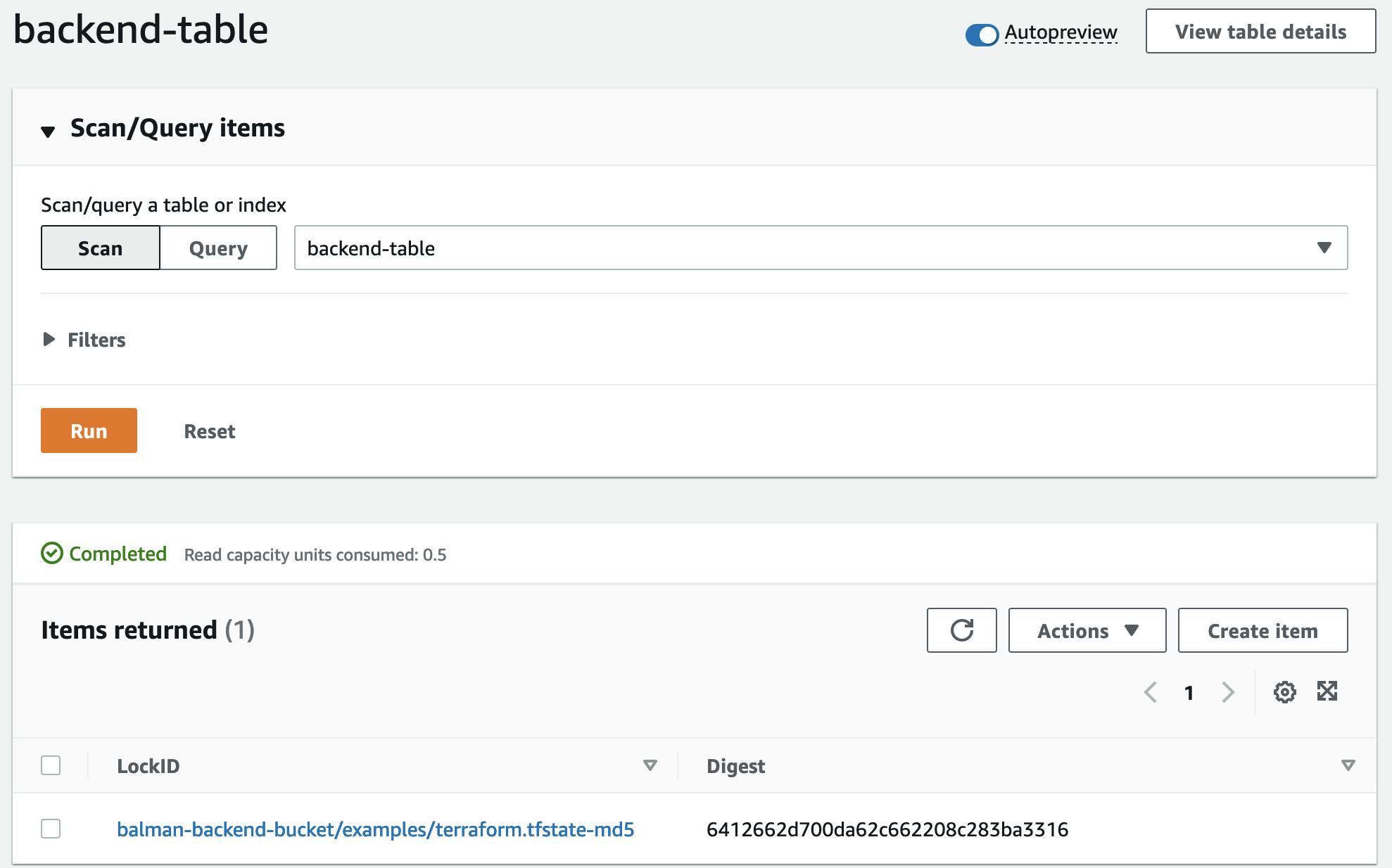
All done. Remember to run terraform destory once you are done with the experiment.
-> until next time.
